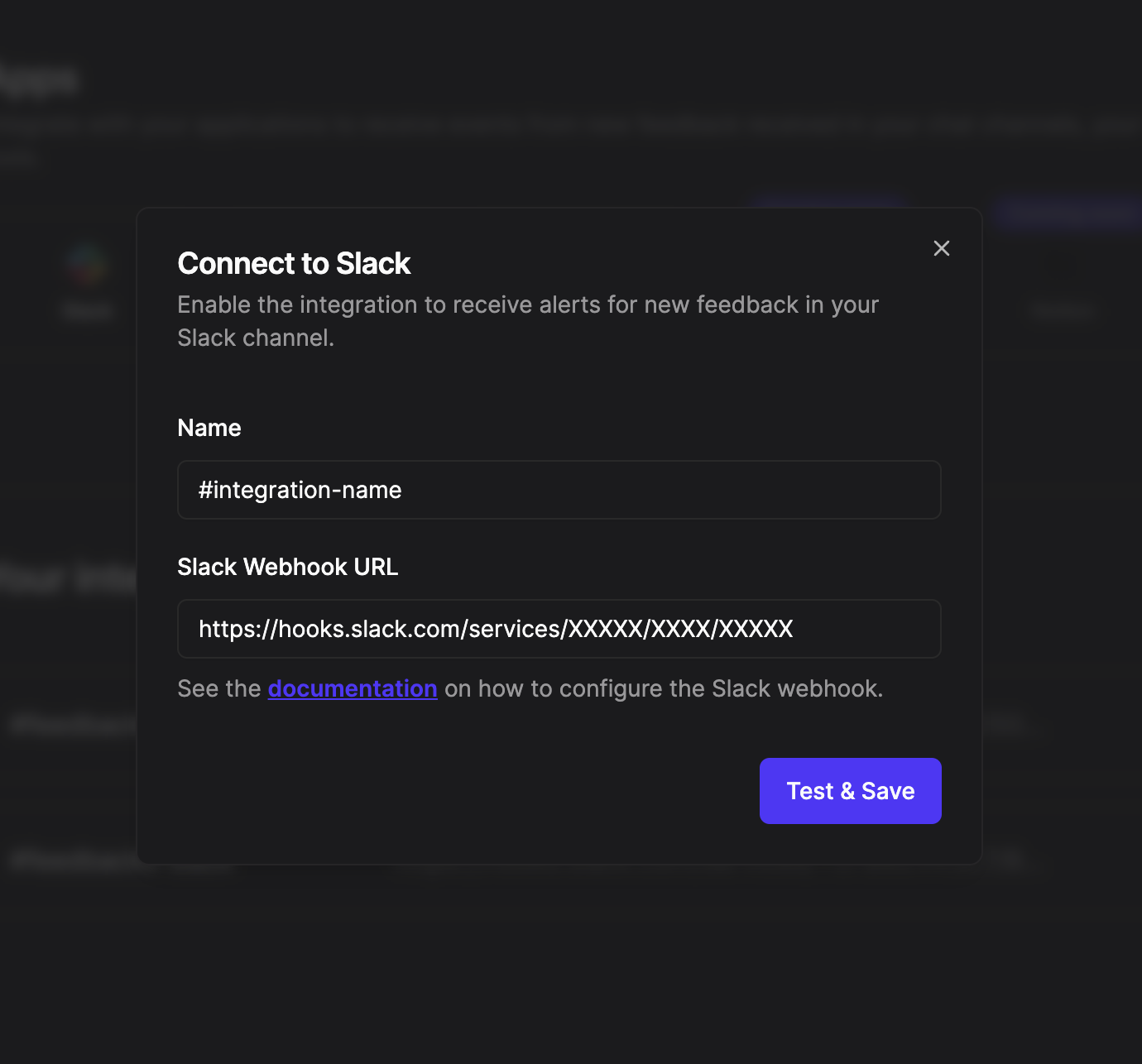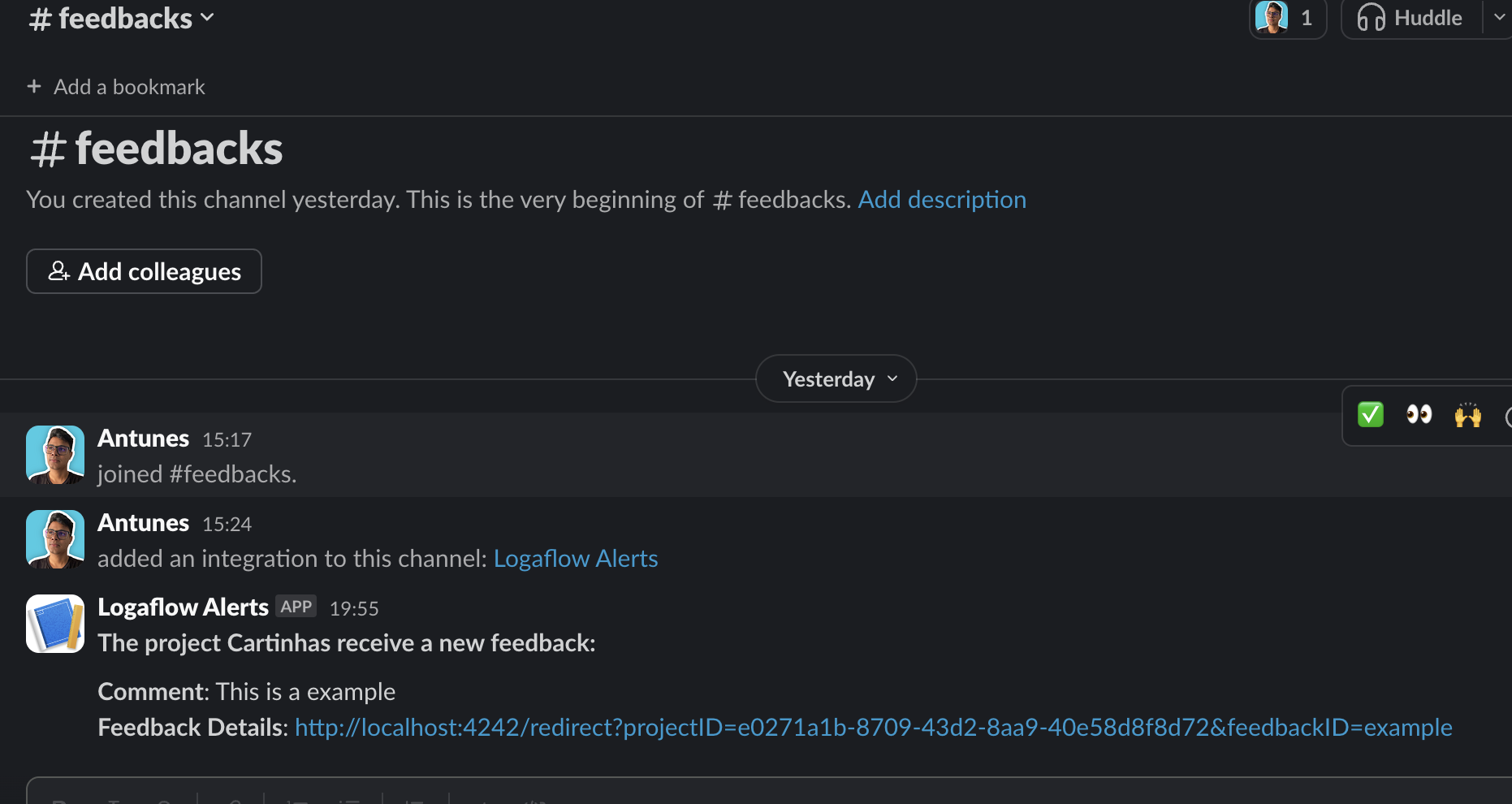1. Create an app in Slack
Go to the Slack developer dashboard and create a new app from scratch. Call it “Logaflow” and connect it to the workspace of your choice.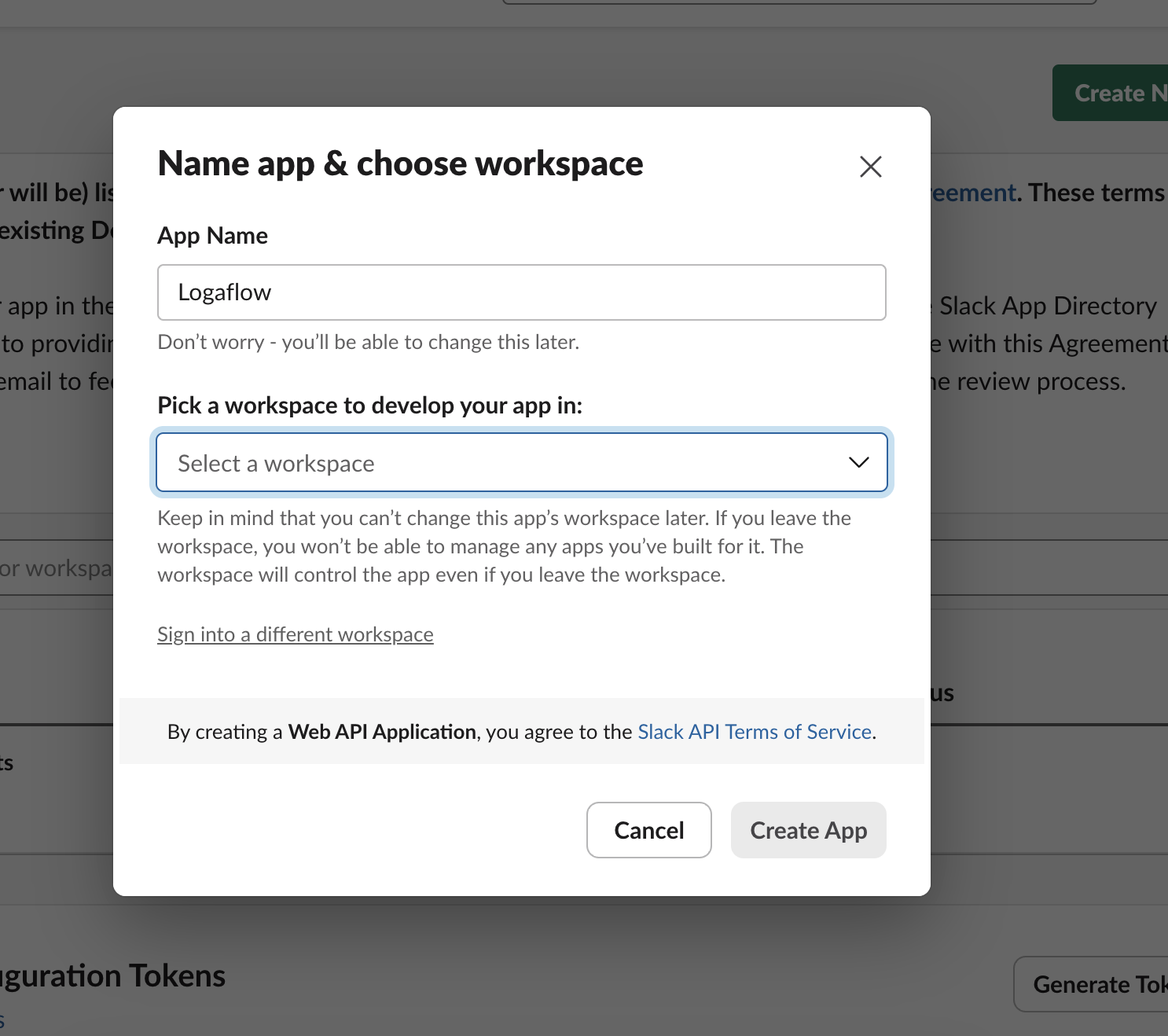
Optional: Feel free to use an image from here as the app’s logo.
2. Create a webhook in Slack
Go to the ‘Incoming Webhooks’ page for your newly-created app and toggle ‘Activate Incoming Webhooks’ to turn it on. Then click on ‘Add New Webhook to Workspace’ and select the channel that the action posts to.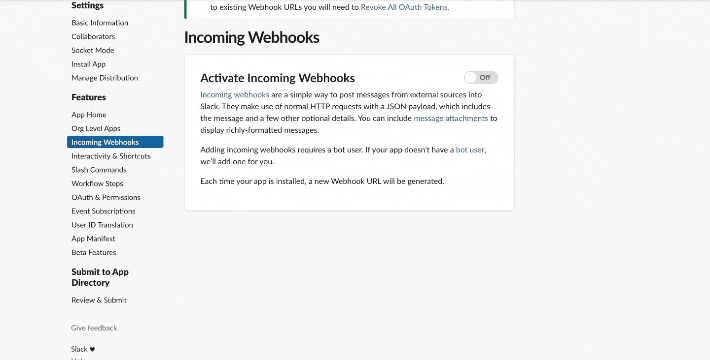
3. Connect your webhook to Logaflow
Access the integrations tab of the project you want to integrate and click on the slack option. Add a webhook name and url, then click Test and Save. If everything goes well, a test message will appear in your slack channel.