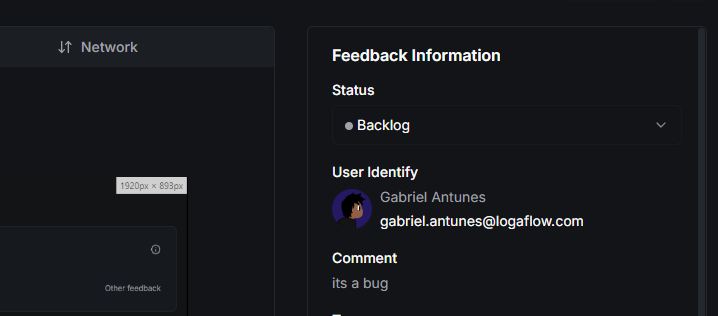Introduction
With Logaflow’s SSO Auth Token, you can authenticate your users logged into your application to identify them on the Logaflow dashboard. This step is optional, but we recommend implementing it to better manage each user’s feedback. Since they are already authenticated, users with SSO Token will not see the Name and Email fields when opening the Logaflow widget.
Requirements
- Access to your project’s secret in Logaflow.
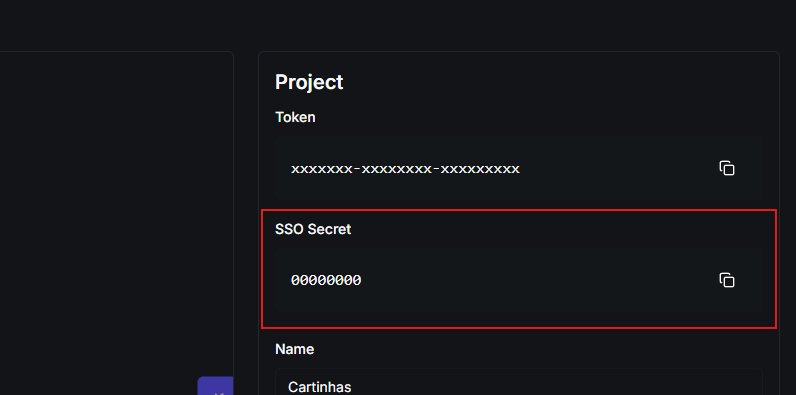
- Generate and pass jwt token to Logaflow widget
How to implement SSO auth
Generate a JWT Token with your project's secret
On your server, you will need to generate a JWT token signed with your Logaflow project’s secret. Below is an example of how to generate this token:
Authenticate your user in the Widget
To authenticate your user in the widget, you need to pass the generated token to the Logaflow widget:
Token payload
The JWT token generated in your application must contain the following information:This field is optional, however, and will only be used to send to your registered webhooks
This field is mandatory and will be used to identify your user within Logaflow and for your registered webhooks
This field is mandatory and will be used to identify your user within Logaflow and for your registered webhooks
This field is optional and will only be used to improve the experience in Logaflow and will also be sent to your registered webhooks